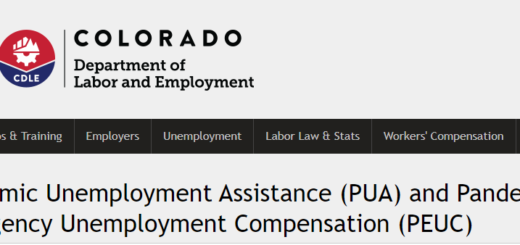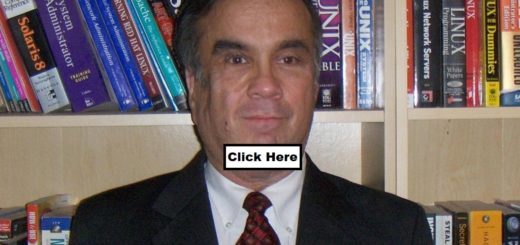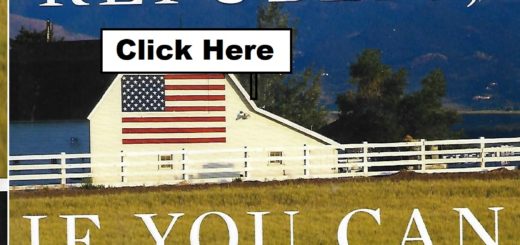Google for Jobs
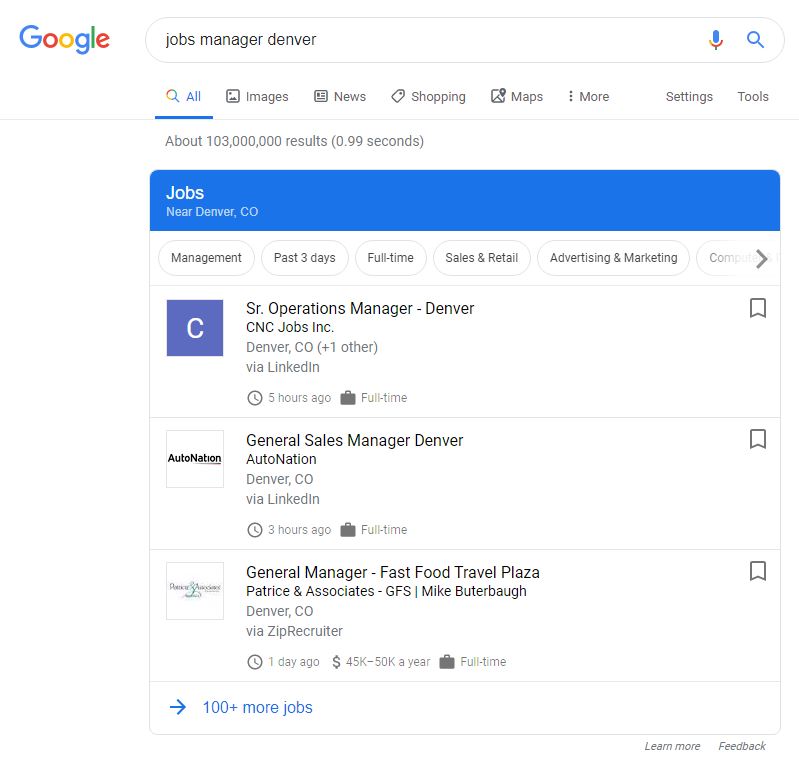
I’ve been a job seeker for a while and every morning, I go search through several job boards – Indeed, LinkedIn, Dice, Monster, Career Builder, Glassdoor, and ZipRecruiter. I know there are a BUNCH of job boards, but I decided to do a Google search to see if I was missing any. I learned I was using the most common boards. After my research I added Linkup to my job search engines. Several of the lists mentioned Google for Jobs.
I never heard of Google for Jobs, and even after Googling Google for Jobs, I had difficulty figuring out how to use it. Google for Jobs is not a separate website. It’s not a different URL either. Then I looked on Youtube I learned there’s a “secret” search string.
When using Google for Jobs, the first search keyword is “jobs”. Then enter the job title or job keyword, then enter the city. For example,
jobs manager denver
Google will provide the results in a highlighted window in the search results. And BTW, Google for Jobs doesn’t work very well in I.E. You might not achieve the desired result. When using Google for Jobs, I recommend Chrome.
Click the blue bar on top of the Google for Jobs Window and you can refine the job search such as date posted, etc.
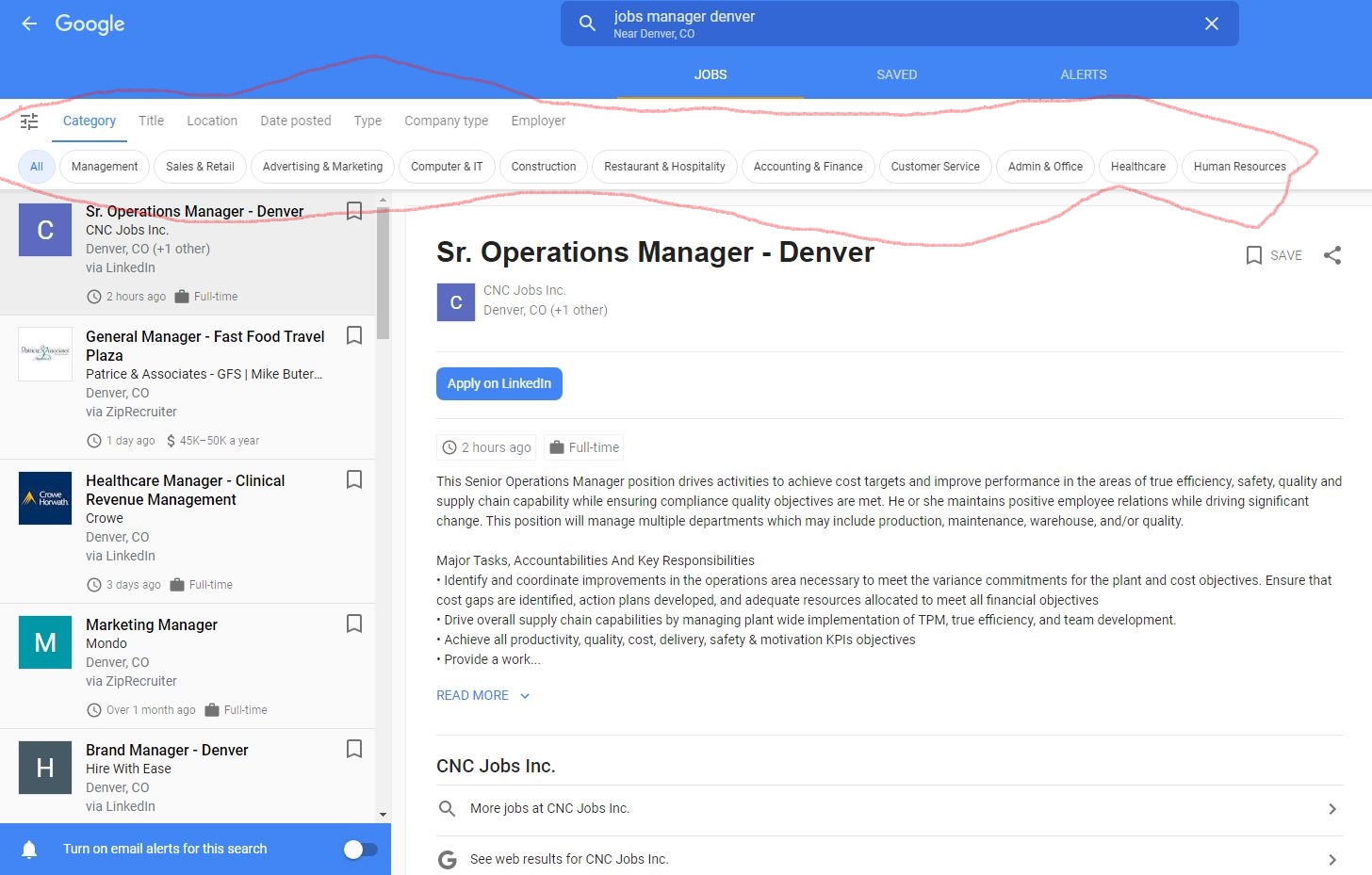
Google for Jobs aggregates jobs from employer websites and multiple job boards. I find jobs from boards I don’t normally use, and from boards I use all the time. If a job is posted on multiple sites, Google will combine them into a single page and give you the option about which board to apply on.
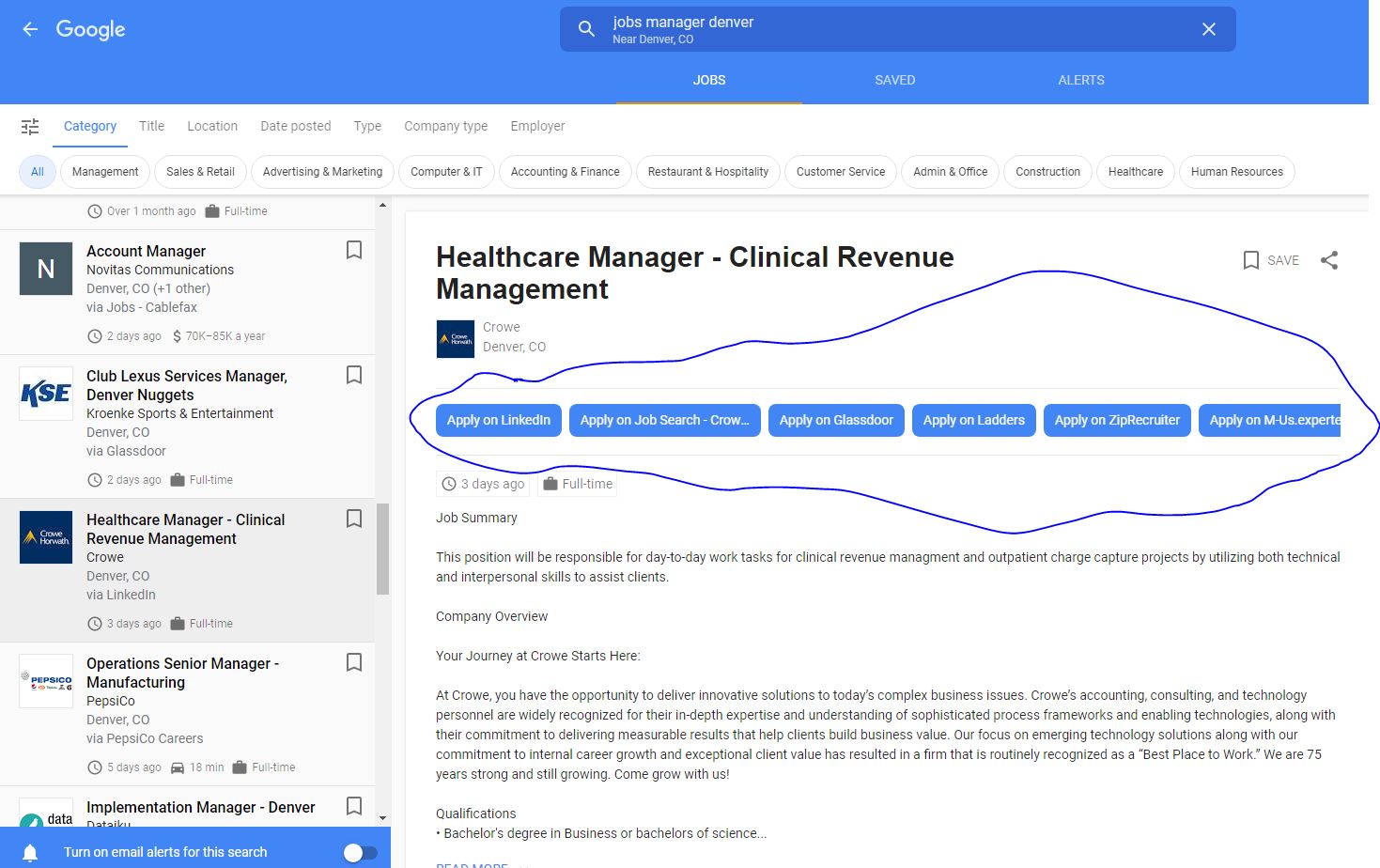
One caution is sometimes less than savory job boards will scrape jobs from other job boards or employer sites. You click on the posting and it asks for your email before providing job information. Then it sends you to a listing of irrelevant jobs. I find that annoyingly common on Google for Jobs, but see it on other job boards too. After a while, you will be able to recognize the phony job boards. Just don’t be tempted to give them a good email address. I have an email I use when I don’t want to give my email out. Essentially, it’s for spam. I can still look in my spambox to make sure I don’t miss anything important, but having a spambox reduces the spam in my primary inbox.
It’s not a good idea to use Google for Jobs as your sole search tool, but it is a terrific way to find job postings that you might have otherwise have missed. I see job postings from boards I don’t ordinarily use but I also see jobs I missed from boards I regularly use.