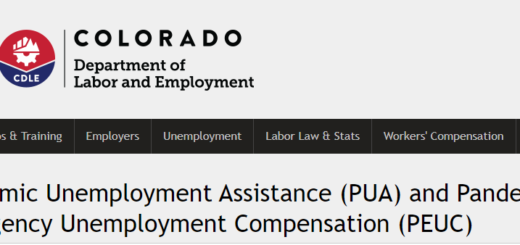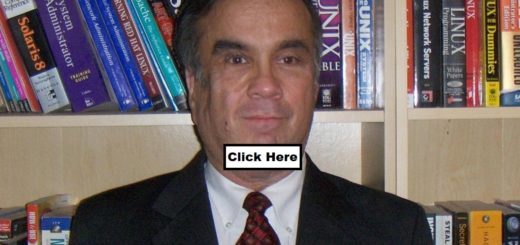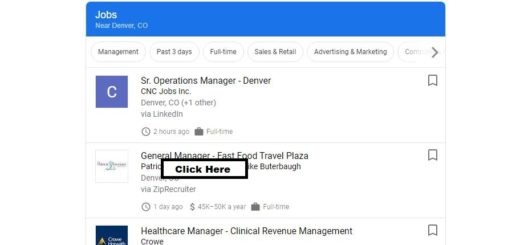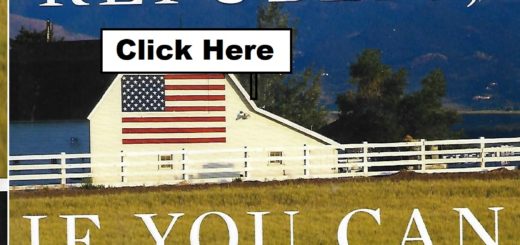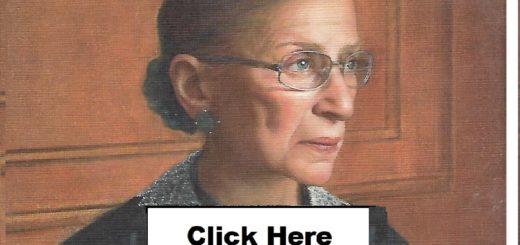Unemployment and the Corona Virus
The CARES Act provides additional protection for people who are otherwise ineligible to collect unemployment benefits. The CARES Act came along just in time for me but it was not easy to collect.
I’ve been actively seeking employment since I was laid off from my previous full-time job. Perhaps the problem is my previous job was very good and I’m expecting too much from my new job. I received a very good severance package. When my severance ran out, I hit my 401K. The severance and 401K counted against my unemployment benefits. When I was spending my severance and 401K, I wasn’t eligible to collect unemployment. When I was finally able to receive payments, I was able to collect for only a few weeks. Shortly after I began receiving benefits, my unemployment claim expired.
I was able to find some short-term contract work. When my contracts ended, I earned just enough to start collecting unemployment again. After just a few weeks, I exhausted my benefits again. By then, Corona Virus was in full-swing and the Cares Act kicked in. But it was a major ordeal filing a claim. Unemployment benefits quickly became available for contract workers. Not so quickly for regular claimants with exhausted benefits.
Being a W2 claimant with exhausted benefits, there was no way for me to file and on-line pandemic claim. I called the unemployment hotline only to discover it wasn’t my day to call. A-M callers could call on Tuesday, Thursday, and a half-day on Saturdays. N-Z callers got Monday, Wednesday, and Friday. It seems A-M people were gypped out of half a day. When I was able to get through the busy signals on my day, it was
“For contract workers press 1, for W2 new claims, press 2, all others press 3”
I press 2 or 3 then…
“All our agents are busy please try later”
I got the same message over and over. I happened to have an email for someone at unemployment who helped me previously. I asked her how to get through if calls were being accepted for contract workers, but calls for people with regular claims were not getting through. Since I had a regular claim on file and was not a contract worker, I was trying option 3 “all other questions” to get information. She replied, “call anyways, you will not be turned away”. So I pressed 1 for contract workers and got through.
The hold message said I could wait on hold, or they would call back when it was my turn. I wanted to be a good citizen and not tie up a line, so I opted for a call-back. No call-back. Another wasted day. I called back on my next day and selected option 1 for contract workers. They transferred me to the people for general inquiries. After 3 1/2 hours on hold, I got hung-up on. I called back asked to be transferred and got hung-up on again after four hours on hold.
The next day, I eventually got an agent who told me, the “system” was not able to process exhausted benefits claims yet. I should get an email telling me when I could file.
On Monday, the following week, I saw an on-line notice that the system was ready to process exhausted benefits claims (I never got my email). I needed some guidance on how to answer some of the questions. Since Monday wasn’t my call-in day, I waited until Tuesday. When I called in on Tuesday, I discovered they no longer had call-in days based on names. I could have called in the previous day. When I was able to get through, I was informed there was a special line for pandemic claims, so I called it. The pandemic line people told me they only process contract workers, call regular employment. I called regular unemployment, they told me they don’t process pandemic claims. I should call the pandemic line for exhausted benefits claims.
So I called the pandemic line again. She tried to turn me away, but I insisted. She started to enter my claim and ran into a question. She put me on hold to discuss the matter with her supervisor. Hung up again. I called the next day. The agent told me I already had a claim in the system, I would need to call regular employment. I called regular unemployment they told me to call pandemic unemployment. I called pandemic unemployment and got through just before closing.
“The work-day is over, can I call you back tomorrow?”
“Sure, fine”
The next day, no callback.
So, I decide to file a claim on my own. I can’t start a new claim because there is already a claim in the system. I can’t enter my existing claim because I don’t have a password. I try the “forgot password” button. It sends me a reset code. When I enter my reset code, it told me “The information I entered does match the information they had on file.”
I call the pandemic line again. The only thing they could do was enter a ticket. I should hear back in 48 hours. I try to log-on again the next day to check the status. Still can’t enter a new claim, already a claim in the system. I try a password reset again. This time, it wouldn’t even send me a reset code. Since my logon situation changed, I called the pandemic line.
Them: “Well, tickets might take longer they 48 hours, they’re really busy. Call regular unemployment”
Me: “can you enter a new ticket or update the existing ticket?”
Them: “My supervisor said she will not enter a new ticket. Call regular unemployment. She said to let you go. I don’t want to hang up on you, but she wants me to terminate the call”
So I call regular unemployment. Again. Expecting to get the run-around again, I get someone I spoke with before. This time she had access she didn’t have before. After …