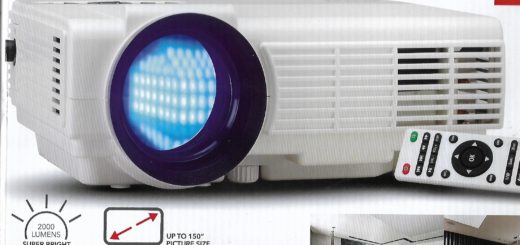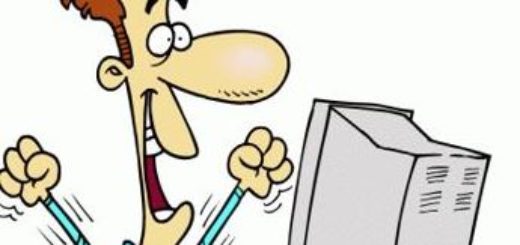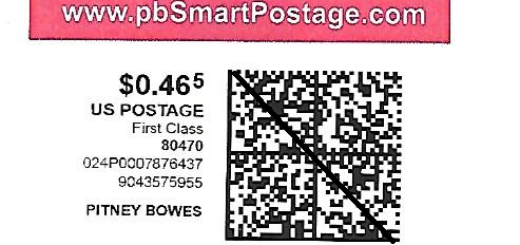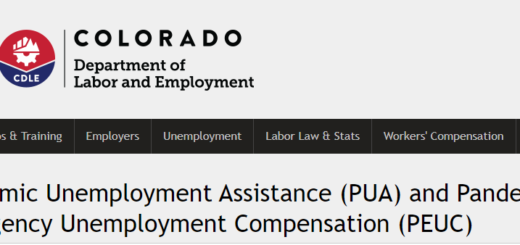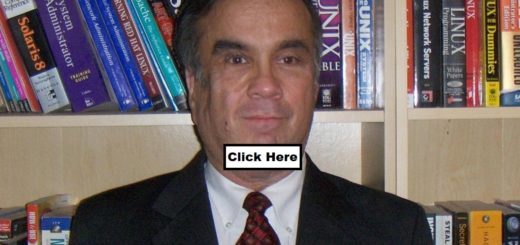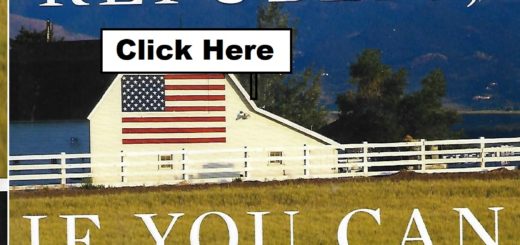Hiking in Jefferson County, Colorado
Jefferson County, Colorado is a suburban county in the Denver Colorado metropolitan area. The county extends from the Denver suburbs into the mountains. (Locals call mountains outside of Denver the “foothills”). Jefferson County has a wonderful open space park system. Since the parks are all close to Denver, the parks are ideal for city-dwellers wanting to go on day-hikes. There are many, many, trails that can easily be hiked in a half-day or less. A few are all-day hikes. Overnight camping is allowed in some parks with a reservation. Otherwise, the parks are open an hour before sunrise until an hour after sunset. Plan your hikes. I was on a hike once and barely completed my hike before closing time. Jefferson county parks are paid for exclusively with tax dollars, and unlike the state parks, there is no fee to visit the Jefferson County parks
According to their website, “The Jeffco Open Space system includes 56,000 acres of preserved land, 28 parks, and 244 miles of trail.” A few of the parks are in the city, but most are in the foothills. All of the parks are within an hour’s or so drive or less from the city. Most of the parks have multiple trails varying in length and difficulty. Some of the trails are relatively flat, others trails are steep and rocky. Depending upon the park and trail, the trails are suitable for hikers, bikers, and equesterians. Check the website before you go. Some trails are hiker only. At least one trail alternates on a weekly basis between hiker only and biker only.
Most trail heads have out-house style restrooms, some have running-water. There are also information boards with a park map, park literature, and maps park guests can take with them. The park maps are always well-stocked. I go to the parks weekly and have never seen the trailhead to be out of maps. You can also print maps from their website. It’s a good idea to check the maps before you go so you can plan your hike:
Jefferson County Open Space web site
Preparing for your Hike
The first thing and most important is to always, always, always, tell someone where you are going and when you expect to be back. Jefferson County parks have many visitors, and you will almost never be completely alone, but it’s still an important safety precaution to let someone know where you will be going. The next most important thing is to bring sufficient water. It’s important to stay hydrated. It’s not a bad idea to bring a snack. Depending on the length of the hike, a granola bar or trail-mix should be sufficient. If you plan to be on a longer hike, bring more food with you. Dress appropriately. Weather can change, so be prepared for changes, especially rain. Wear appropriate shoes. I recommend hiking or work boots. I see many people on the trails with sneakers. Most of the time sneakers will be OK, but I still recommend heavy-duty footwear. Don’t wear sandals or flip-flops. Most trails you will regret it if you wear flimsy shoes. Wear a hat. If you wear shorts or tee-shirts, be sure to put on a quality sun-screen. I bring a hiking pole with me when I go hiking. I find the pole helps me keep my balance, especially when I’m headed down a steep trail.
Hiking with your Dog
Most of the trails in Jefferson County are suitable for dogs. Your dog will enjoy the hike as much as you do. Please, keep your dog on a leash. Park regulations require dogs be leashed. I’ve seen park rangers admonish people who don’t leash their dogs. The irresponsible dog owners tell the rangers their dogs don’t need to be on a leash. Just about every time I encountered a park ranger with my dog, the ranger thanks me for having my dog on a leash. Leashing dogs is an important safety precaution, and a common courtesy.
Be sure to bring enough water for your dog. The trails can be hot and strenuous, especially for dogs. I have a big dog and my dog needs more water than I do. Bring a bowl to put the dog water in. I bring dog treats. For day-hikes treats are not always a necessity, but your dog will appreciate it. Finally, bring a small a garden shovel and plastic bag to clean up after your dog. My dog rarely goes while we’re on the trail but he does go occasionaly. Also, I bring some towelettes to clean my hands after I scoop dog poop.
Recommendations
Different people have different fitness levels and different levels of hiking ability. It would be difficult for me recommend a hike for you, but I can tell you about some of the hikes I like to go on. When I’m in the mood for a short hike with a bit of an uphill climb, I go Pine Valley park. The hike only takes me a couple of hours. South Valley park is next to the Lockheed-Martin facility on the outskirts of town. The trail is about two miles in length, is relatively flat though there are slight inclines and declines. South Valley has some handsome sandstone rock outcroppings though rock climbing is prohibited. If you want to do some rock climbing, go to North Table Mountain park. Flying-J Park is outside of Conifer. It is longer than South Valey, nicely forrested, but relatively flat with slight inclines and declines. For most people, Flying-J less than a half-day hike. If you want to try something more challenging, try Elk Meadows, in Evergreen. The trail is fairly long with a significant elevation gain. Others may be able to hike it faster, but for me, it’s an all day hike. My favorite park is Reynolds Park. The hike is a little less than a half-day, parts of the trail are steep and rocky. The when I get to the ridge line at the top …